 TLT members can now borrow an energy monitor to better understand how they are using electricity and see where they could reduce costs and save energy. In this article TLT member Nick Talbott provides an overview of using the system.
TLT members can now borrow an energy monitor to better understand how they are using electricity and see where they could reduce costs and save energy. In this article TLT member Nick Talbott provides an overview of using the system.
What can the energy monitor do for me?
The system measures and displays a "real time" total of the amount of electricity you are currently using.
When you switch on an appliance - like a kettle - you will see the jump in use, and the display can even show you the electricity cost of using this appliance.
It also stores information on the amount of energy you use throughout the day and lets you compare the amount of energy you use from day to day.
You can also see the total electricity you used in the past 7 days and past 30 days. So you can see the cumulative effect of any changes you make to the way you use electricity.
Using the unit can't save energy for you, but it can help you better understand how you use electricity and show you what you can save by switching appliances off.
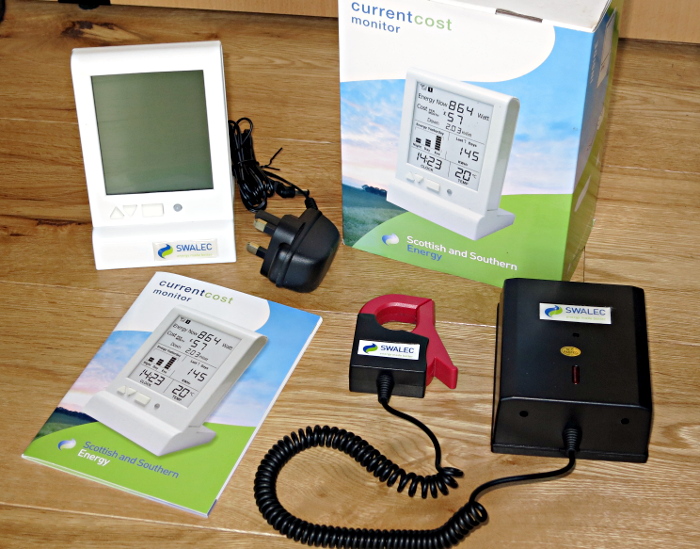
What's in the box?
The package includes:
- A sensor that measures the electricity you are using. This is clipped to a cable by your electricity meter. The sensor is connected to a wireless transmitter.
- The display unit which shows and stores the information transmitted by the sensor.
- A guide book which shows clearly how to set up the monitoring system and how to use it.
Setting up
The first job is to follow the instructions to fit the sensor. The sensor is designed to clip over one of the mains cables that runs between your electricity meter and the fuse box. The manual contains clear instructions on how to do this. The picture shows how it looked fitted in our house, but every installation will look a little different.
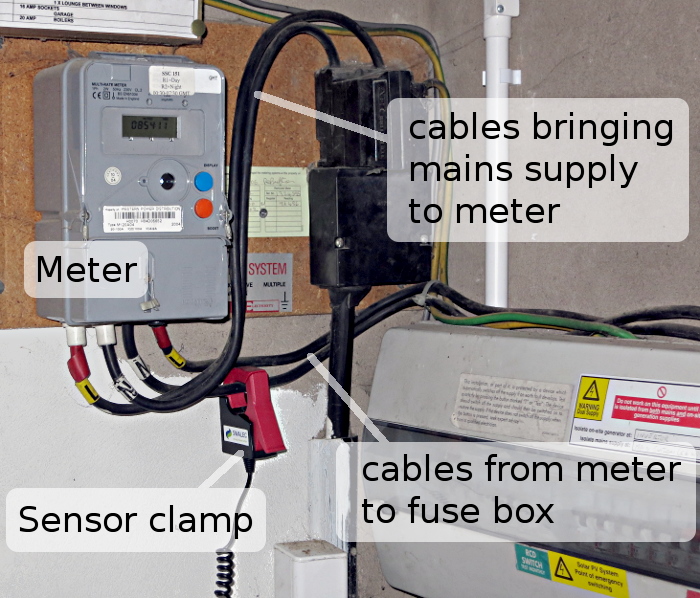
The sensor is connected to a battery-powered transmitter, so you also need to find somewhere to place this.
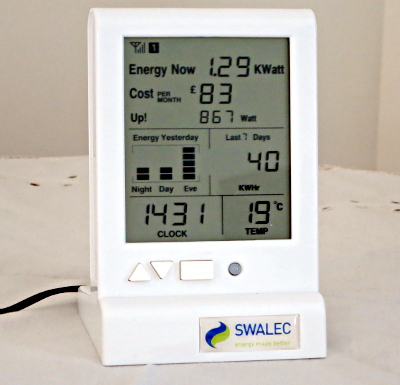 The display unit
The display unit
The unit is powered by a small mains adapter, so you will need to position the display near to a mains socket. The display unit also needs to be within wireless range of the transmitter. In our house, the signal was ok a couple of rooms away from the transmitter, but further away the display unit could not make a connection. So you may have to experiment to find the most suitable location.
Once the display unit is showing data from the sensor, all you need to do is set the time. If you want an accurate display of electricity costs, you will also have to enter the exact price you are paying on your current electricity tariff. If you are using an Economy 7 tariff, the unit can also be set to handle different costs at different times of the day.
Use with Solar PV panels
The way the sensor works means it is not going to give useful readings if you have solar panels generating electricity. That's becuase it only measures electricity flows and can't tell the difference between electricity being consumed and electricity being exported to the grid. More sophisticated systems with multiple sensors are required if you want to measure your actual usage and have a solar PV installation. However, if used when the solar panels are not generating electricity - ie at night - it can still give you some useful information about your electricity usage.
Monitor Available on loan to TLT members
Thanks to the generosity of TLT members Gill Swan and Jon Hodges we have a monitor we can lend you for a week or two so you can monitor your electricity use. Please contact Nick Talbott or email the This email address is being protected from spambots. You need JavaScript enabled to view it. if you would like to borrow the monitor.






